The driving force in social media is having the right management platform to get your content out there. Two popular management platforms in the B2B arena that are stirring up a popular debate are Oktopost and Buffer. Both of these social media management platforms are highly regarded for their integrated media tools and collaboration features. However, only one platform has what it takes to be the ultimate social media management platform.
Let’s compare Oktopost and Buffer:
1. Editorial Calendar
The best strategy for businesses to promote their content with social media channels and target their audience efficiently is to create an editorial calendar. Preparing a schedule for all social content is a key function for all major businesses and agencies. It allows you to set your plan of attack and understand what works and what doesn’t. Holli Pickford from BlueGlass writes in her blog, Integrated Content: Why is an Editorial Calendar so Important?, “…you don’t want to be in the situation where you are throwing mud to see what sticks.”
Buffer does not contain an editorial calendar for its users, but Oktopost does. The editorial calendar has a similar layout to that of WordPress—the standard white and gray grid allows you to add topic titles for featured content each calendar day. When your content is published from Oktopost, the time and day are reflected on the calendar along with an icon for the corresponding social media channel like Twitter or Facebook.
2. Schedule Content
It’s great to be able to schedule your posts, especially when you already have your content prepped and ready to be published. Buffer and Oktopost both possess these features. Based on social media engagement statistics, Buffer can schedule your post for you. The platform takes into account the times of day most individuals are engaging on a specific social media channel and automatically schedules your post based on one of these times.
Oktopost offers a similar scheduling option that allows you to schedule your content ahead of time. With its automated scheduling feature, Oktopost can also choose the time your post publishes for you.
3. Live Streaming
It’s often difficult to stay on top of each social media channel—whether it be your own channels or your clients’ channels. With Oktopost’s live streaming feature, you are able to view all of your channels’ feeds in one stream. This has been a long-time favorite for lovers of Hootsuite, another social media management platform. Oktopost allows up to three feeds per page without having to access each individual channel to view content.
Live feeds can also be integrated into Buffer. Not only are you able to include your personal feed or those of your clients, but you are also able to include your blog or blogs you like to follow. Buffer defaults its feeds to show the most recent posts first. Depending on your preference, you can change your settings to show only one feed from a particular site instead of viewing several streams in one feed.
4. Analytics/Data
When it comes to tracking conversions, it’s difficult to track a potential lead when the initial point of contact was a mere interaction through a social media channel. With Oktopost, you are able to do just that. No matter the channel your lead used to engage with you, Oktopost is one of the first management platforms able to track your lead back to its original point of interaction. Businesses can determine where customers came from and how much profit they made (upon the close of a sale), whether it be from a LinkedIn post or a tweet. That said, “Oktopost is the first solution to establish the ROI of social media, bridging the gap between social media and lead generation,” according to CrunchBase.com.
On the other side of the playing field, Buffer provides two analytics dashboards, one for posts and another for analysis. The Posts page overview displays each post with the most recent post first, including data, such as likes, retweets, comments, mentions, favorites and clicks. The Analysis page provides more graphical data, but can only be viewed if you are enrolled in Buffer’s monthly subscription plan—Buffer for Business.
5. Pricing/Plans
Buffer offers three different price plans for its customers. For individuals who are seeking to use Buffer for personal use, Buffer provides a free version of the platform that allows users to have 10 connected accounts, one team member and 15 imported feeds. Other price plans include a monthly subscription based on the number of connected accounts you are looking for, as well as how many members you would like to provide access to.
Oktopost provides four price plans that are comparative in price to those of Buffer. It does not offer a free plan for individual users, but it does provide a 30-day trial for each of its four monthly subscriptions.
6. Application Integration
With browser extensions and mobile apps, Buffer is able to integrate applications such as Feedly and Bit.ly to seamlessly share your content from anywhere. For those in the marketing world, Oktopost integrates applications ideal for managing campaigns and leads, such as Google Analytics, Salesforce.com, Marketo and GoToWebinar. Oktopost also allows you to generate an API ID to integrate your favorite third-party applications.
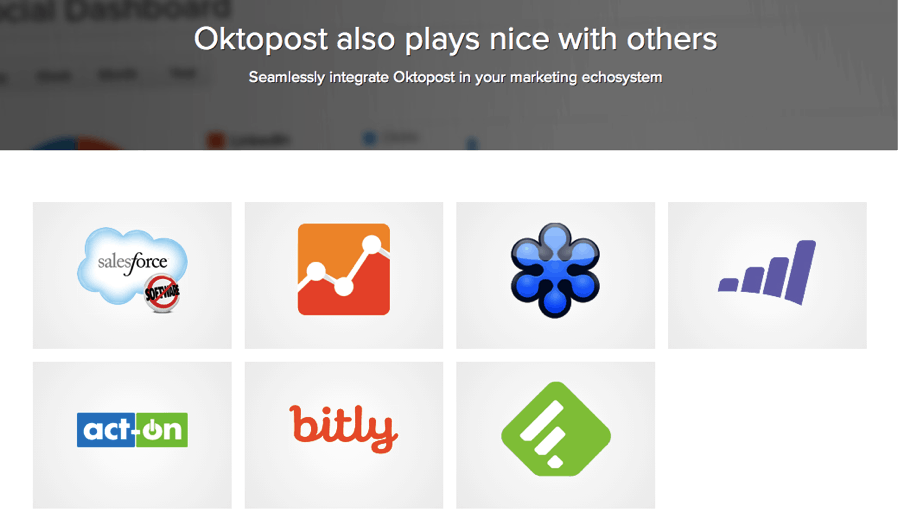
So, which social media platform outweighs the other? Buffer and Oktopost both provide great benefits to those using their platforms. Their tools for scheduling content, live streaming and analytics reporting are ideal for any individual or business. Knowing what platform to choose depends on what you or your business are hoping to achieve. Don’t let me be the judge. Check out how you can transform your social media management with Oktopost and Buffer.

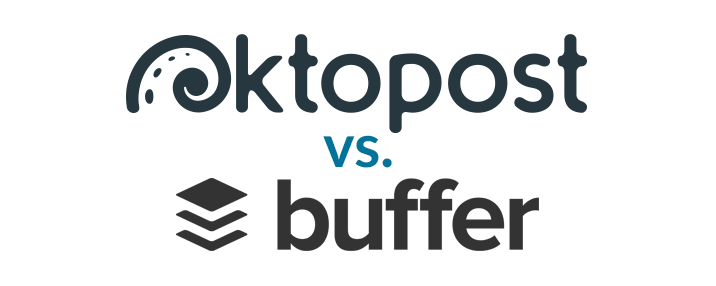
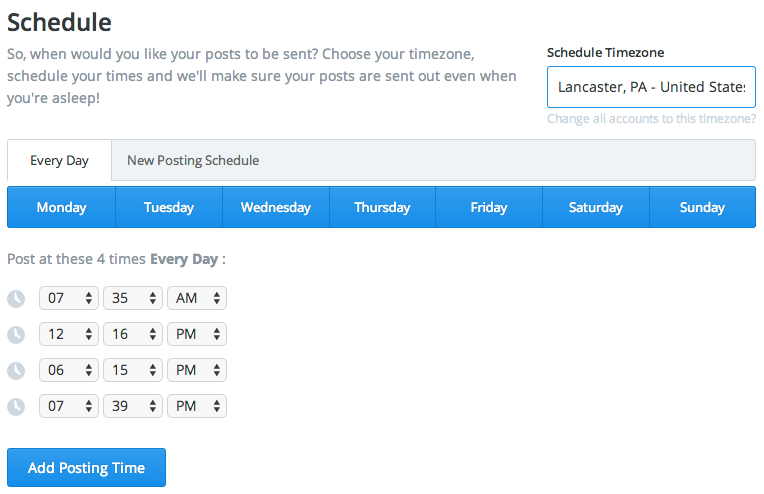
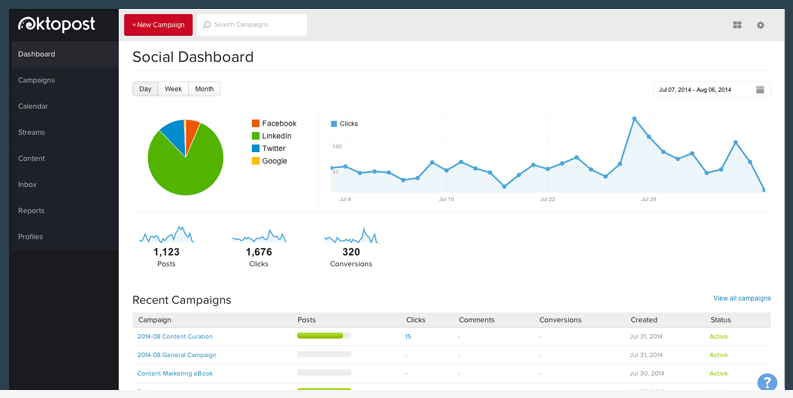



1 Comment
Thanks for the great review!