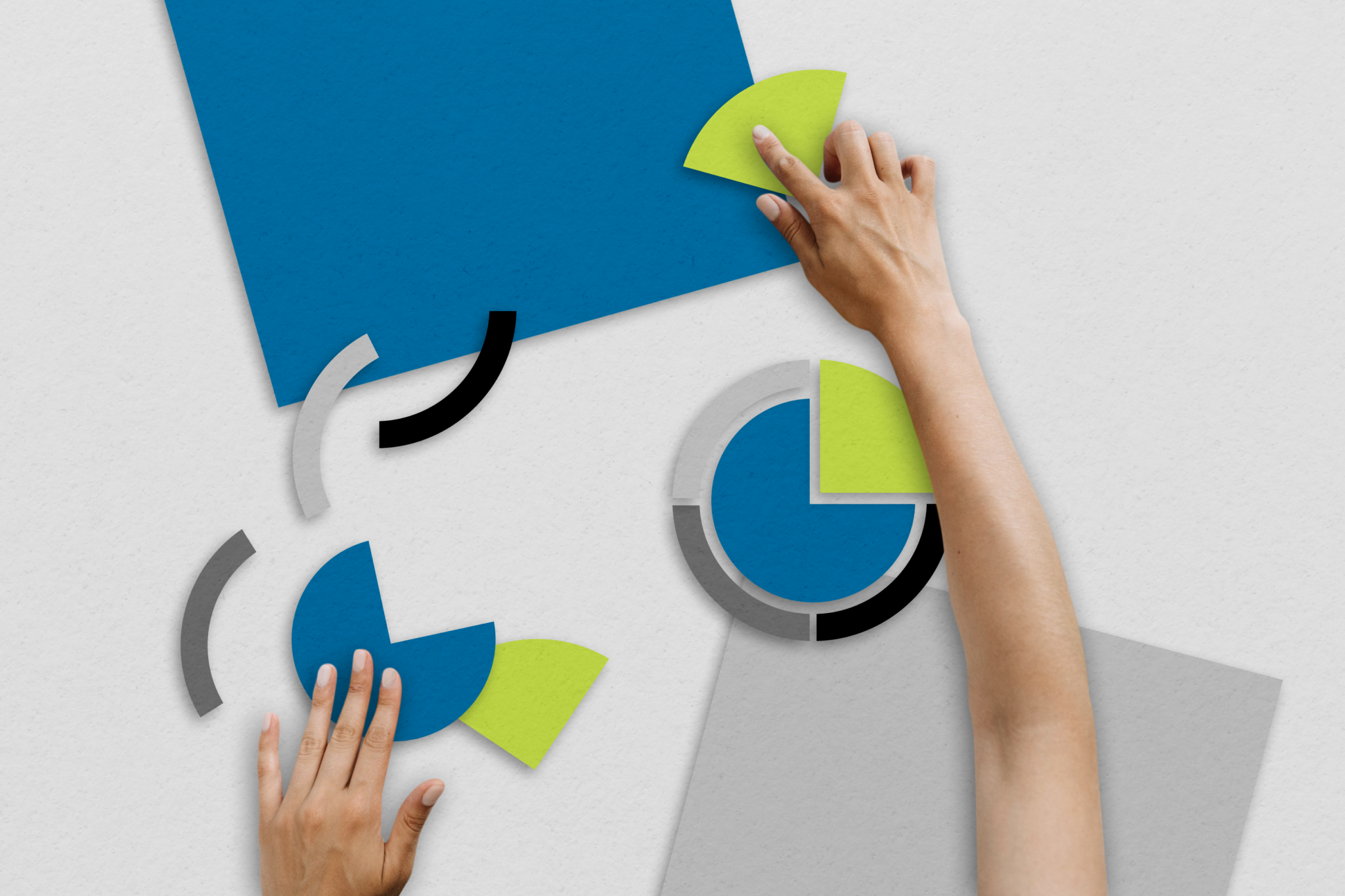With so many priorities on our list, how do we manage it all? Emails seem to take up a lot of time for some, especially if you receive hundreds each day. What can you do to simplify the mounds of email? First, set up your folders: title one folder “Action Needed – First Response” & one “Action Needed – Follow Up” and keep the rest of your “Archive” files to a minimum number of categories. Why waste time trying to decide in which one of numerous folders to file an email? Just do a search on your email when you need to pull archived information.
Second, look quickly through your email – trash the junk and archive the ones you don’t need to respond to.
Third, reply promptly to the emails that require a response from you – in the words of one of my nephews – “Just deal with it.” If you are not able to respond directly after reading the email, file it in your “Action Needed – First Response” folder until you are able to respond…and that doesn’t mean days later. Your goal should be to have your Inbox & First Response folders cleaned out by the end of each day. Your Follow Up folder can be used as a “tickler” folder for emails you still need to handle and can also be used to store emails you’ve sent that you’re waiting for someone else’s response to.
Efficient handling of your emails on a daily basis will produce several benefits:
- You won’t get that depressed feeling that comes with facing a mountain of emails you’ve simply left unattended
- People will respect your work more if you deal with matters quickly and efficiently
- You’ll have more time to focus on other matters
Cut the email mountain down to a molehill each day by just keeping it simple.