Did you know the average time it takes to respond to an email is greater than the time it took to create the actual email? Think about it. You skim your inbox, decide on an email to open, open the email, read the email, decide how to respond to the email, write a response to the email, ask for someone’s opinion on the email, reread your response a few times, send the email and then finally get back into the flow of your work. It’s exhausting just thinking about the process.
A few months ago, I decided I’d had about enough of my exploding work email inbox. I used Rescue Time to analyze how I spend my time on my computer, and I realized one of my biggest time sucks and inefficiencies was Gmail. Determined to rescue myself, I worked to maximize my email productivity by any means possible. Rather than spending hours reacting and responding to emails, we all just want to be proactive and address our own priorities, right? Here’s a short list of my top five extensions and applications I use to increase productivity when it comes to my email inbox.
Minimize distractions and interruptions
Probably one of the smartest things I did to save my productivity was mute my Google Notifier for Gmail. While its ominous icon still lives up in my menu bar, the task-interupting chimes and distracting pop-up messages for every new email are no more. This nearly cut the time I spent looking at my email every day in half. In half, people! This was a serious gain in productivity for me.
Achieve Inbox Zero
For some at HMA, acheiving Inbox Zero is equivalent to discovering the legendary unicorn. I envy HMA-ers like Katie where Inbox Zero is constant state of being. Mailstrom saves me from banging my head into a wall over email aggravation. The web application analyzes your inbox organizing message by sender, subject, time of receipt and message size. From there, you can delete, archive or move messages to folders. I almost can’t remember what life was like before discovering Mailstrom.
Cut out the clutter
What about all the irrelevant emails you receive every day? Maybe you want to read them later, but right now you’re disgusted by all the clutter. Unroll.me to the rescue. It combines all your noisy newsletters, deals and other bogus commercial emails into a single email. Now you can sort through all your emails at one time rather than leaving them flounder in your inbox. Unroll.me organizes my inbox and makes checking my email less painful.
Save it for later
There are times you might not want to send an email right away. You could be composing emails on the weekend or communicating with a client or colleague in a different time zone. Right Inbox allows you to schedule your emails for optimal send-off times, track views and clicks and even send reminders so you remember to follow up on important emails. The “Send Later” button fits in so seamlessly with Gmail’s interface I often forget it’s not actually part of Gmail. I’ve also heard wonderful things about Boomerang. It functions very similarly to Right Inbox and is now available to use on your phone.
Get more out of your email
If you tell me you’ve never Googled a new business contact before meeting with them, I won’t believe you. Today, it’s almost expected that you conduct some mild internet stalking prior to a meeting. Rapportive makes things a little easier on you. With this fantastic extension, you don’t even have to leave Gmail to get dirt on your contacts. Immediately see what the person looks like, where they’re located, what they do and connect with them on LinkedIn, Twitter, Facebook, Vimeo and more. Rapportive is an even more powerful tool when paired with link building and outreach.
So what are you waiting for? Install these extensions, enjoy some email serenity and get more work done. What other Gmail extensions or applications make your emailing more efficient? I’d love to hear about your email setup in our comments.

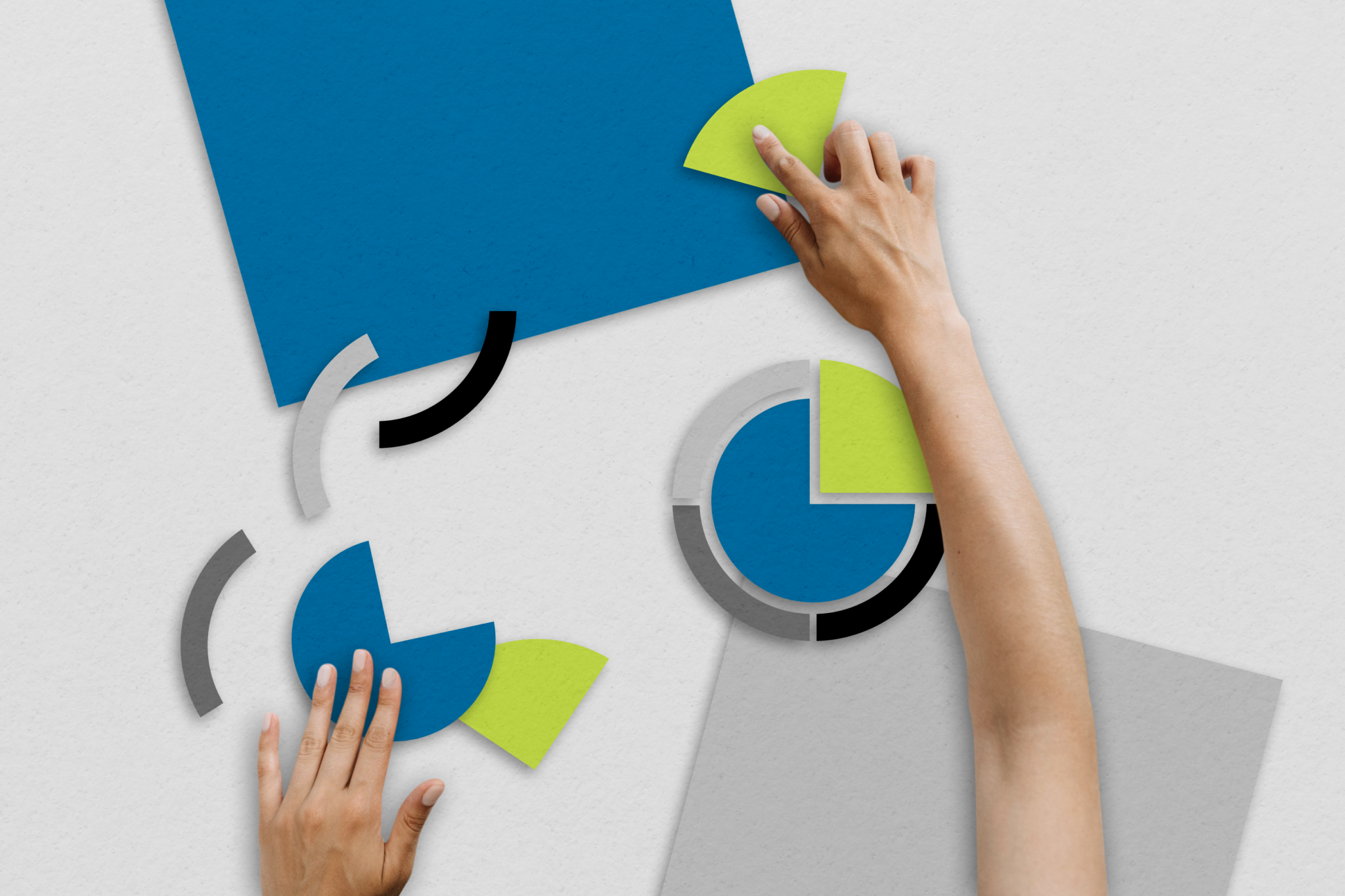




2 Comments
Ah Colleen! This one made my life easier! But I still tire from all my email! Thanks for the help!